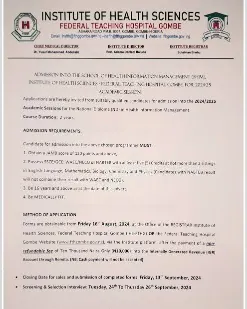The National Examinations Council (NECO) has released the results of the 2024 SSCE (Senior School Certificate Examination) Internal examination. Work and School Africa can confirm that NECO result is now OUT online for June/July 2024 Senior School Certificate Examination.
60.55% of candidates have secured five (5) credits and above in English Language and Mathematics. Candidates will now require a token for checking their results, and this token can only be used for five times.
NECO SSCE Result 2024 Out
NECO 2024 result will now be checked using the NECO result checker token. Each candidate can only check their result up to five times. Therefore, candidates cannot use another token to check the same result again.
To check the same result, candidates will require the NECO E-Verify result verification portal to verify/confirm such results.
With NECO results, candidates can check their SSCE, BECE, and NCEE after buying tokens. The result checker token(s) can be shared with candidates, parents, schools, organisations, or any person who wishes to view the candidates’ results.
NECO SSCE 2024 Result Requirements
- Candidate’s NECO Examination Number
- Examination Year (e.g. 2024)
- Email address
- NECO result checker token
How to Check NECO SSCE Result 2024
Candidates who want to check their NECO 2024 results should purchase the 2024 NECO Result Checking Token, which now replaces the scratch card system previously used. Students can buy the token online through the NECO results website at https://result.neco.gov.ng.
On the portal, the candidate should click on Purchase Token and then log in or create a new account by clicking on Register with their email and password (if a candidate does not already have one).
The payment for the NECO token can be made online with a debit card. After payment, the token will be available in the My Tokens section of the candidate’s profile.
Once the NECO token is ready, the candidate can now return to the portal at https://result.neco.gov.ng and check their 2024 result.
- Select the Exam Year, e.g., 2024
- Choose the Exam Type (such as SSCE Internal JUN/JUL or SSCE Internal NOV/DEC), as the case may be
- Enter the NECO Token Number purchased earlier
- Type in Examination/Registration Number
- Click on Check Result to view your 2024 NECO result.