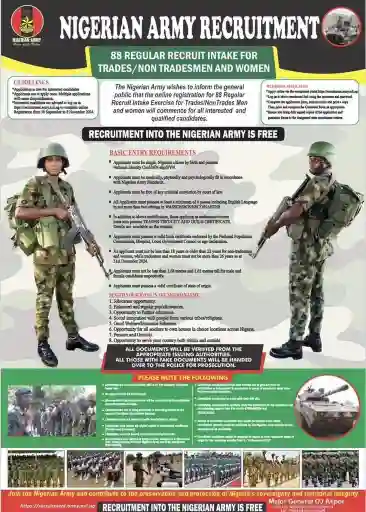Benue SUBEB candidates can now check their recruitment status online. To check your Benue SUBEB status, candidates are to go to the official Benue SUBEB website Benuesubeb.org.
- On the website, click on Recruitment.
- Click on Shortlisted.
- Enter your Application Number and CBT PIN.
- Click on Next.
The next page will display your candidate profile, including your Application Number, Full Name, Gender, LGA, Date Of Birth, District, Kindred, Qualification, Area Of Study, NIN, CBT Date, and CBT Score.
Qualified candidates are eligible for the next phase of the screening.
Requirements For The Screening Exercise
Applicants must bring along all ORIGINAL Certificates as listed below:
- Short listed Print out
- First School Leaving Certificate
- NCE/Degree Certificates (Candidates who graduated on or before 30th November 2020 must present their original certificates)
- Birth Certificate or Declaration of Age (not less than six months old)
- Certificate of Local Government Origin
- BVN Printout
- NIN Printout
You can also click on the Screening Timetable on the Benuesubeb.org page to download it. The Screening Venue is Benue SUBEB Headquarters, Makurdi.